Electronic Archive
___________
Electronic document archive, project structure management, associative link between documents, documentation status management, work with files of any format, fast data loading, customizable access rights and multi-criteria search.
Electronic document archive, project structure management, associative link between documents, documentation status management, work with files of any format, fast data loading, customizable access rights and multi-criteria search.
The transformation of documents from hard copies into electronic files and, as a result, the organization of an electronic documentation archive create conditions for the greatest efficiency of any company, increase the efficiency of employee interaction, reduce enterprise costs and increase the security of documents. Maintaining an electronic archive guarantees the orderly storage of office files in a single information space of the organization, improves the collaboration of specialists, ensures proper tracking of documentation revisions and compliance with regulatory requirements.
Project Tree
The main interface of the electronic archive in the system is the project tree. It focuses on managing the project structure, the life cycle of documents and their changes, generating reports, etc. In the form of tabs, information related to the current element is displayed: properties, access rights, applicability, files, transmittals, tasks, business processes, and etc.
Project Tree
The main interface of the electronic archive in the system is the project tree. It focuses on managing the project structure, the life cycle of documents and their changes, generating reports, etc. In the form of tabs, information related to the current element is displayed: properties, access rights, applicability, files, transmittals, tasks, business processes, and etc.

Project tree
The project tree is a universal tool for navigating through the data in the system and works with all data structures, organizing their viewing in a convenient representation in the form of a hierarchy.
The basis of the organization of an electronic archive is an electronic document, which always belongs to a certain type. The view determines the meaning of its content and requisite part. The content part of the electronic document is made up of files, and the requisite part is the document parameters. The main types of elements responsible for the functions of an electronic document include:
• document (sheet);
• set of documents;
• normative document;
• estimate document;
• as-built document.
The accounting unit in the system is a set of documents that can be detailed sheet by sheet, and each document can be accompanied by several files of any format (for example, pdf and native format). This structure makes it easy to organize an electronic archive of project, design, estimate, detailed design, as-built, permitting documentation as well as detailed design documentation for equipment.
The system has the function of downloading files to disk both for a separate document and for selected sets/objects/projects. In this case, it is possible to create a folder structure, add files to the archive and specify an access password.
The basis of the organization of an electronic archive is an electronic document, which always belongs to a certain type. The view determines the meaning of its content and requisite part. The content part of the electronic document is made up of files, and the requisite part is the document parameters. The main types of elements responsible for the functions of an electronic document include:
• document (sheet);
• set of documents;
• normative document;
• estimate document;
• as-built document.
The accounting unit in the system is a set of documents that can be detailed sheet by sheet, and each document can be accompanied by several files of any format (for example, pdf and native format). This structure makes it easy to organize an electronic archive of project, design, estimate, detailed design, as-built, permitting documentation as well as detailed design documentation for equipment.
The system has the function of downloading files to disk both for a separate document and for selected sets/objects/projects. In this case, it is possible to create a folder structure, add files to the archive and specify an access password.
Files downloading
Access rights
For collective work of several users in the system, differentiation of access to information is used. Access rights are combined, on the one hand, from user roles, and on the other hand, by an internal system for access rights differentiation. For each element of the system, object and group policies are set.
Access rights
An object policy is assigned to an element when it is created and can be inherited from the element's parent to its descendants. Group policy on elements and their settings is assigned automatically by means of the approval business process.
Search
The system implements a quick search for information using a multi-criteria filter:
• search with the ability to specify a mask (part of the name or designation of the element);
• search locations (specific projects, folders, etc.);
• type of element (for example, a set of documents, a sheet, an estimate, etc.);
• date/period of creation, receipt and transfer to the contractor;
• parameters (status, review status, document type, etc.).
The search mechanism in the system makes it possible to search for documents of different formats in the database by the text content of attached files (pdf, odt, doc, etc.). You can find any file in the system, knowing, for example, a word, phrase, designation or other textual content of the document inside.
The tool provides a quick search for documents through preliminary indexing (extraction of textual information from them). Indexing of documents occurs automatically using a background job - the system indexes the contents of new documents added to the system on a schedule.
Search
The system implements a quick search for information using a multi-criteria filter:
• search with the ability to specify a mask (part of the name or designation of the element);
• search locations (specific projects, folders, etc.);
• type of element (for example, a set of documents, a sheet, an estimate, etc.);
• date/period of creation, receipt and transfer to the contractor;
• parameters (status, review status, document type, etc.).
The search mechanism in the system makes it possible to search for documents of different formats in the database by the text content of attached files (pdf, odt, doc, etc.). You can find any file in the system, knowing, for example, a word, phrase, designation or other textual content of the document inside.
The tool provides a quick search for documents through preliminary indexing (extraction of textual information from them). Indexing of documents occurs automatically using a background job - the system indexes the contents of new documents added to the system on a schedule.

Searching
Structure Management
The system allows you to generate a work scope list (WSL) and an equipment and material specification (EMS). The elements of these documents are: equipment, materials, standard and other products, works. For the convenience of working with a restrictive list, a special engineering reference guide has been created, the elements of which are associated with the nomenclature reference guide. The direct formation of the composition of the WSL and the specification takes place in the structure control window.

Product structure management
Main advantages:
- setting parameters and links of elements at the level of the system administrator;
- automatic assignment of designations to documents/folders/objects;
- using an engineering guide as a restrictive list;
- secure data storage;
- increase in employee productivity due to quick search and access to the current version of the document;
- exclusion of loss or damage to documents;
- reduction in the number of printed paper documents;
- downloading project files for transfer to the contractor/customer.
FILL THE FORM
and we will contact you shortly
By clicking on the «Send» button, you agree to the processing of personal data in accordance with the privacy policy
CONTACTS
If you have any questions, please consult with our specialists
If you have any questions, please consult with our specialists
Moscow, ul. Mitinskaya, d.16, business center "YES", 8th floor, office 803.
Metro "Volokolamskaya", "Mitino", 8 min walk
OPENING HOURS
9:00 - 18:00 (Mon-Fr)
