Integration
___________
Fast data loading, easy use and integration with other existing systems on the 1C: Enterprise platform.
Fast data loading, easy use and integration with other existing systems on the 1C: Enterprise platform.
Importing data from the registers in xlsx format
This module allows to automate the process of documentation cards (of all types) registration by filling in all the necessary parameters from a file with the xls extension, as well as automate the process of uploading historical data by filling in both documentation properties and adding files (including the development format), and creating a link with transmittals, letters, contracts (with the addition of their files).
Thanks to the functionality of the universal module for importing documentation from the registry, the following features are available to users:
- creation of documentation cards (detailed design and project documentation, estimate documentation, as-built documentation and etc.) with the necessary attributes depending on the type of the loaded data element;
- building a hierarchical structure of the project;
- import of documentation files of any format;
- creation of related documents: transmittals, letters, contracts, orders;
- updating the property parameters of already loaded data;
- analysis of changes in the structure and parameters of elements before re-importing data;
- creating a link between documentation of different types (for example, between detailed design and estimate documentation or as-built documentation).
Having selected the necessary .xlsx file for import, the user specifies the element to be imported and the type of element of uploaded data, and also sets the necessary settings for recording elements and importing files (settings for creating elements, searching for files, matching columns and properties, uploading letters, transmittals and contracts).
Import parameters properties
Preview of import results
After recording the data, documents are created with automatic construction of the project structure with the specified parameters, files are imported, related transmittals, letters, etc. are created.

Project tree
The system allows to save the settings to a file and apply them to subsequent sessions of the data import module.
Importing data from delivery note/accompanying list/transmittal
The module allows to automate the processes associated with the registration, processing, recording, storage and movement of documentation and to improve work efficiency by reducing the documentation processing time. The functionality of the module includes uploading the documentation received from the contractor, as well as comments response sheets that were previously transferred to the contractor based on the results of documentation review.
Using the module, users can:
• create documentation cards (for example, DD, PD) with the necessary attributes;
• import the received documentation files of any format;
• create incoming transmittals;
• import responses to comments.
The module allows to determine the organization and the contractor from the transmittal number and automatically fill them in the transmittal card, in case they were previously created in the corresponding guides.
Window of documentation import from transmittal module
Importing External Comments
A special module has been created in Appius-PLM, which ensures the uploading of external comments into the documentation review business processes. Imported data is recorded in the comments processing window, while the status of review is set to “Reviewed with comments” for the reviewer and an assignment is created with the mark “Completed automatically”.
The module uploads comments with the possibility of specifying the type of remark and No. Doc./Page/Item.
Import of distribution matrices
The module provides the uploading distribution matrices for approval and review of documentation, on the basis of which a list of approving and responsible persons is automatically generated in the business process (BP) in accordance with the specified conditions.
With the help of the module, the processes associated with the distribution of responsibility in the BP are automated, the efficiency of work is increased by reducing the time for manual starting the BP.
When choosing a file for import, the user specifies a set of necessary settings for matching columns and properties.
After recording the data in the Appius-PLM system, cards of approval templates are created, and when the BP is started, the participants and the terms of consideration are automatically pulled up in accordance with the specified conditions.
Integration with 1C: ERP, 1C: USO, 1C: KA, 1C:DO
The Appius-PLM seamless integration module with other configurations on the 1C: Enterprise 8 platform allows to organize a single information space in the process of digital transformation of an enterprise. Thanks to this, re-entry of data is excluded, access to documentation and business processes is configured, there is no risk of loss and incorrect use of primary documents.
Integration between Appius-PLM and systems based on the 1C: Enterprise platform is implemented using a universal data exchange mechanism. The possibility of flexible management of the composition of the exchange is provided, both in terms of the structure of the transmitted data, and in terms of the composition of the information transmitted to specific information bases. The change registration service allows to receive information about which data items have been changed and to which exchange node they need to be transferred.
With the help of the integration module with 1C: ERP, the following features are available to users in the Appius-PLM system:
• exchange of reference information (general guides, registers, documents, etc.);
• viewing documentation in conjunction with the nomenclature;
• viewing related information in the context of a document/construction object/project;
• collaboration of different departments with documentation in a single environment.
In addition, the Appius-PLM system has a special processing "Viewing document files from 1C: ERP", which allows to view files within the resource specifications.
Integration with Oracle Primavera
The functionality of the Appius-PLM integration module with the Oracle Primavera project management system ensures the quick exchange of data between the two systems. The module adapts to the structure of a particular company - the settings specify the data parameters that need to be obtained from the systems. For example, it is possible to customize the creation of a work breakdown structure (WBS) in Oracle Primavera based on the project structure in Appius-PLM. After uploading data from both systems, the integration module checks the structures by code and unique identifier. When uploading the WBS, the required levels are automatically created in Oracle Primavera with the required parameters filled in.
The module provides the following options for users:
- import of document sets from Appius-PLM to Oracle Primavera;
- exporting dates to Appius-PLM in case of their adjustment (for example, the “Late Finish” date from Oracle Primavera can be transferred to the “Required date for issuing documentation for work” property);
- setting up automatic linking of documentation from Appius-PLM with calendar-network schedules in Oracle Primavera.
By automating the exchange of information between systems, human error is eliminated and the risks associated with documentary support of projects are minimized.
Integration with AutoCAD
The integration module is implemented as a plug-in for AutoCAD, which allows to use the following command menu:
Integration with AutoCAD
The integration module is implemented as a plug-in for AutoCAD, which allows to use the following command menu:
Through the interface, you can connect to the system to open a drawing, create new sheets, save changes, and synchronize block attributes based on the document settings in the system. When clicking on the "Open" button, the user is prompted to select an AutoCAD drawing set or sheet from the system explorer for subsequent downloading the files of the selected element to the user's local computer and opening it with AutoCAD tools.
After opening the selected document in AutoCAD, the system performs the following actions:
After opening the selected document in AutoCAD, the system performs the following actions:
- updates the block attributes based on the document parameters, which allows to completely fill the title block of the drawing;
- marks a file in the system as being edited to prevent other users from changing it, while a copy of a file opened by user can be opened for reading as well for another one;
- searches for and downloads dependent XREF files.
All further actions for the formation of the document are based on the principles of the designer's work. To save changes to the system, you must first save the AutoCAD file, and then click the "Save" button in the PLM component panel.
The creation of a new sheet is carried out by selecting the document from the current set of documents from the system explorer. In this case, the user can create a new sheet by opening a special window with a predefined set of parameters and a list of file templates.
Integration with Autodesk Revit
The integration module is implemented as a plugin for Autodesk Revit to perform the following functions:
The creation of a new sheet is carried out by selecting the document from the current set of documents from the system explorer. In this case, the user can create a new sheet by opening a special window with a predefined set of parameters and a list of file templates.
Integration with Autodesk Revit
The integration module is implemented as a plugin for Autodesk Revit to perform the following functions:
- search and export of documentation sheets included in the construction project of the RVT file;
- export properties of documentation sheets;
- generating a .xslx file with a list of documents;
- exporting document files to DWG and PDF format from the RVT model.
FILL THE FORM
and we will contact you shortly
By clicking on the «Send» button, you agree to the processing of personal data in accordance with the privacy policy
CONTACTS
If you have any questions, please consult with our specialists
If you have any questions, please consult with our specialists
Moscow, ul. Mitinskaya, d.16, business center "YES", 8th floor, office 803.
Metro "Volokolamskaya", "Mitino", 8 min walk
OPENING HOURS
9:00 - 18:00 (Mon-Fr)