Reports
___________
List of selected documentation, transmittals list, picking list, work scope list, equipment and materials specification, etc.
List of selected documentation, transmittals list, picking list, work scope list, equipment and materials specification, etc.
The reporting module allows to generate statistical data on the project for the selected period, to analyze comments, to monitor the implementation of tasks, and also to receive information on the system use. Flexible module settings easily adapt reports to the needs of the enterprise and allow to obtain the necessary data in a convenient format quickly.
List of selected documentation with transmittals
Documentation statistics
Documentation statistics are generated in the form of charts, with the ability of detailed explanation to obtain full information. The system provides options for statistics on documentation: by the presence of files, by connection with estimate documents, by state and by state of completion.
Status statistics
File statistics
Review Process Reports
The documentation review status report includes a register of comments on the selected documentation with all the necessary attributes.
The system has a report "Analytics of comments", which shows the number of comments, taking into account the established weight by type of comments.
Statistics by review state shows the amount of documentation in terms of review states.
Statistics on the documentation review status
List of letters
Task execution monitoring
Task execution monitoring
The workforce upload monitoring report (heat map) allows to determine the workforce upload of users visually in the context of their work activity. The report is generated for a certain period or date for a specific user or group of performers and shows the level of employment in accordance with the work schedule.
The workforce upload monitoring report (heat map)
The report shows on which days the performer has free time, on which he is fully busy, and on which days he is overloaded. It allows the project manager to redistribute the workforce among other users or adjust the project based on the analysis of the department's resource load.
The employee engagement graph shows the total number of tasks for the current date, as well as the percentage of overdue tasks.
User reports
The "Administration" section contains reports that allow to analyze the efficiency of using the system: login statistics, user work time count, report on user groups, user rating.
The employee engagement graph shows the total number of tasks for the current date, as well as the percentage of overdue tasks.
User reports
The "Administration" section contains reports that allow to analyze the efficiency of using the system: login statistics, user work time count, report on user groups, user rating.
User Rating
Login statistics
Reports in the system are generated and created in printed form 1C: Enterprise in accordance with GOST 21.110-2020 with the ability to save them in xlsx, pdf and other formats supported by the platform. Generated documents can be printed immediately from the system without prior downloading. This feature is especially relevant for users using Linux OS.
FILL THE FORM
and we will contact you shortly
By clicking on the «Send» button, you agree to the processing of personal data in accordance with the privacy policy
CONTACTS
If you have any questions, please consult with our specialists
If you have any questions, please consult with our specialists
Moscow, ul. Mitinskaya, d.16, business center "YES", 8th floor, office 803.
Metro "Volokolamskaya", "Mitino", 8 min walk
OPENING HOURS
9:00 - 18:00 (Mon-Fr)
