Project Management
___________
Project progress monitoring, work schedule, resource management, scope analysis, time control.
Project progress monitoring, work schedule, resource management, scope analysis, time control.
The project management subsystem is designed to develop schedules, distribute resources by stages, track the status of the project implementation process and analyze the scope of work.
It was developed on the basis of ANSI PMI PMBoK, GOST R 54869-2011 “Project management. Requirements for project management”, GOST R 54870-2011 “Project management. Requirements for project portfolio management”, GOST R 54871-2011 “Project management. Program management requirements.
Entering the detailed composition of stages and milestones in the system is possible in several ways:
Several options are available for scheduling work in the system:
Working with projects in the system is possible in several modes:
It was developed on the basis of ANSI PMI PMBoK, GOST R 54869-2011 “Project management. Requirements for project management”, GOST R 54870-2011 “Project management. Requirements for project portfolio management”, GOST R 54871-2011 “Project management. Program management requirements.
Entering the detailed composition of stages and milestones in the system is possible in several ways:
- manually through the project control panel;
- importing data from MS Project;
- from a project template stored in the system.
Several options are available for scheduling work in the system:
- manually – set if it is necessary to set the start date independently (applies to both the project and the stage);
- from start date – set by default, planning will be carried out from the set date of the project planned start according to the calendar;
- from end date – planning will be carried out from the set date of the project planned finish according to the calendar.
Working with projects in the system is possible in several modes:
- planning - designed to create a project;
- tracking - designed to track the progress of a running project.
Planning Mode
The “Project Structure” tab is a workspace in the form of a table, the cells of which display the values of the project elements properties. Cells, depending on the type of element, are active and allow to change values when creating a project. Properties are also presented in the "Properties" tab. The “Contents” tab displays comments for active project items. The "Attachments" tab allows to attach any elements of the system to the elements of the project, using the explorer when selecting.
Planning Mode
In the "Dependencies" tab, it can specify the rules for starting a stage/milestone. At the first stage, the first sub-stage, the dependency milestones are defined by default, the system, when trying to specify dependencies for such elements, will issue a corresponding warning that all possible dependencies have already been defined.
Dependencies select
There are four types of dependencies:
• finish-start (FS) - means that the stage/milestone will start only after the finish of the predecessor (with or without a delay);
• finish-finish (FF) - means that the stage/milestone will be completed together with the completion of the predecessor (with or without a delay);
• start-start (SS) - means that the stage/milestone will start together with the start of the predecessor (with or without a delay);
• start-finish (SF) - means that the stage will start after the completion of the predecessor (with or without a delay).
When creating a new dependency, the system defaults to Finish-Start. Within one stage/milestone, several dependencies can be created in accordance with the logic of the project. The delay in hours will allow to determine how long before or after the stage / milestone will start or end
• finish-start (FS) - means that the stage/milestone will start only after the finish of the predecessor (with or without a delay);
• finish-finish (FF) - means that the stage/milestone will be completed together with the completion of the predecessor (with or without a delay);
• start-start (SS) - means that the stage/milestone will start together with the start of the predecessor (with or without a delay);
• start-finish (SF) - means that the stage will start after the completion of the predecessor (with or without a delay).
When creating a new dependency, the system defaults to Finish-Start. Within one stage/milestone, several dependencies can be created in accordance with the logic of the project. The delay in hours will allow to determine how long before or after the stage / milestone will start or end
Dependency Types
In a completed project with the specified durations of the stages, the start date, as well as with the established between them dependencies, the system automatically calculates the finish date of the project and the duration of its passage in accordance with the work schedule.
Stage duration
Tracking Mode
This mode is designed to track the progress of the project and its adjust by start, finish and duration of stages and milestones in accordance with the work schedule. The transition to the tracking mode is carried out using the button. In the tracking mode, the properties section and the project table are supplemented with a number of properties, the values of which will be dynamically changed in the future, after the project is launched. The project is launched using the "Run" button. The project management buttons are active only within a running project.
Tracking Mode
Formation of project tasks
At the start of the project, the system automatically generates tasks for the executors. If the project start date has not yet arrived, the system generates tasks for executors in the background, and they will be sent when the start date arrives. If the project was launched after the start date has expired, then tasks are generated and sent out automatically with an overdue start date.
All tasks initially have the “Not Started” status, the corresponding columns display the deviation from the start, duration, and finish values.
All tasks generated by the project are displayed in the taskbar of the executors. The principle of working with tasks is described in detail in the "Task Management" section.
When taking a task for execution, the system fixes the time and further indicates the duration of the stage by the result of the time of working with the task. If the executor specifies "Actual man-hour expenditure " when performing the task, the duration of the stage is calculated according to the value entered by the executor.
The man-hour expenditure and the documentation development duration can be determined on the basis of the established correlation dependencies for several factors: the category of drawing complexity, the degree of unification, etc. After determining the duration of all project stages, a calendar plan for its implementation is drawn up. The project is visualized both in the project structure mode and in the form of a Gantt chart.
When a task is set as "Completed" in project tracking mode, the completed column displays a percentage of completion as 100%.

Gantt Chart
FILL THE FORM
and we will contact you shortly
By clicking on the «Send» button, you agree to the processing of personal data in accordance with the privacy policy
CONTACTS
If you have any questioplease consult with our specialists
If you have any questioplease consult with our specialists
Moscow, ul. Mitinskaya, d.16, business center "YES", 8th floor, office 803.
Metro "Volokolamskaya", "Mitino", 8 min walk
OPENING HOURS
9:00 - 18:00 (Mon-Fr)
