Change Management (revisions)
___________
Work with different versions of documents, history of changes, permission to change, use of electronic signature and QR codes
Work with different versions of documents, history of changes, permission to change, use of electronic signature and QR codes
Creation of revisions
To make changes to a document agreed upon within the company (after it has been transferred to the customer), it is necessary to create a revision (change). In the project tree window, the system displays the current revision and all previous revisions. At the same time, files of all versions of the documentation are displayed on the corresponding tab.
Set of document revisions in the project tree
Revision creation window
Change request
The Appius-PLM system supports the process of changing a document (including its cancellation) in accordance with GOST R 21.101-2020 using the change request log. For change requests, it is possible to configure the formation of the number, specify the list of changed sheets, the content and reason for the changes. As a basis, it is possible to indicate links to incoming letters or protocols.
Change order
The Appius-PLM system generates a printed form of change order in the 1C: Enterprise layout in accordance with GOST SPDS with the ability to save in xlsx, pdf and other formats supported by the platform. Generated documents can be printed immediately from the system without prior downloading.
Printing form according to GOST SPDS
FILL THE FORM
and we will contact you shortly
By clicking on the «Send» button, you agree to the processing of personal data in accordance with the privacy policy
CONTACTS
If you have any questions, please consult with our specialists
If you have any questions, please consult with our specialists
Moscow, ul. Mitinskaya, d.16, business center "YES", 8th floor, office 803.
Metro "Volokolamskaya", "Mitino", 8 min walk
OPENING HOURS
9:00 - 18:00 (Mon-Fr)
